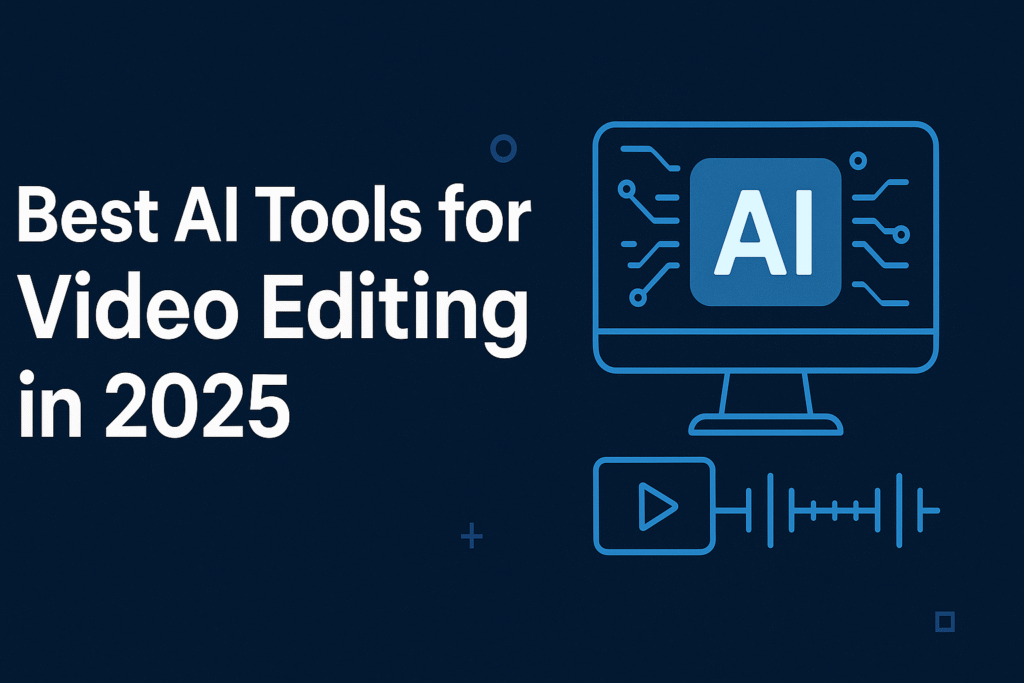
Best AI Tools for Video Editing in 2025
Video editing has evolved rapidly with the integration of AI.
In 2025, the best AI-powered video editing tools allow creators, marketers, and filmmakers to streamline production, add cinematic effects, and automate time-consuming tasks using voiceovers, auto-captions, and smart cropping—all with just a few prompts.
1. Runway (Gen‑3 Alpha & Gen‑4)
-
- Why it stands out: Supports text-to-video, video-to-video, object removal, green screen, and advanced motion tracking
-
- Best for: Creators and filmmakers needing flexibility in editing and generative effects.
-
- URL: runwayml.com
2. OpenAI Sora
-
- Key features: Cinematic-quality clips generated from text prompts, built-in voice synthesis, multi-shot sequencing.
-
- Best for: Social media creators and marketers wanting quick, high-impact visuals.
-
- Access: Included with ChatGPT Plus/Pro subscriptions.
3. Google Veo 3
-
- Top capabilities: 4K video up to 2+ min, inpainting, outpainting, cinematic camera controls (pans, timelapse), synchronized audio generation
-
- Best for: High-resolution text-to-video generation with professional quality.
4. Synthesia
-
- Core advantage: AI avatars with realistic lip-sync, 120+ language support, script-to-video conversion.
-
- Best for: Corporate training videos, onboarding modules, global webinars.
-
- Pricing: Starts approx. $30/month.
5. Fliki
-
- What makes it great: Text-to-video with over 2,000 AI voices, multilingual support, and quick output.
-
- Best for: Podcasters, educational creators, and short-form content producers.
6. InVideo AI
-
- Top features: Text-to-video, stock library, social media templates, auto-subtitles.
-
- Best for: Small businesses and e‑commerce marketers.
7. Wondershare Filmora
-
- Standout tools: AI enhancements for color grading, motion tracking, audio sync, and template-driven editing.
-
- Best for: Beginners seeking powerful yet intuitive video editing software.
8. Descript
-
- Unique point: Edit videos as you would edit a document—cut unwanted parts of transcript, then the video edits accordingly; includes overdub voices
-
- Best for: Podcasts, webinars, and talking-head videos where accuracy and flow matter.
How AI is Transforming Video Editing in 2025
-
- Automated Workflow: AI handles auto-trimming, scene detection, subtitle generation, and brand asset insertion.
-
- Generative Video: Text or image prompts generate full video segments—no footage required.
-
- Smart Voiceovers: Realistic, multilingual AI voices reduce time and cost in narration.
-
- Cinematic AI Effects: Inpainting, motion tracking, and color grading features rival traditional studio tools.
How to Choose the Right AI Video Editing Tool
| Priority | Tool Recommendation |
|---|---|
| Free/Text-based editing | Descript or Fliki |
| Generative videos from prompt | Runway, Sora, or Veo 3 |
| Corporate script/avatar | Synthesia |
| Social media creators | InVideo AI or Filmora |
Key factors:
-
- Output resolution & duration
-
- Language/voice filter options
-
- AI model capabilities (object removal, generative fidelity)
-
- Budget/freemium access